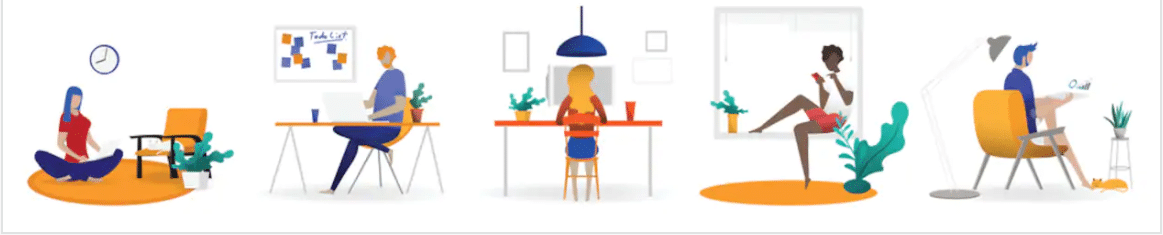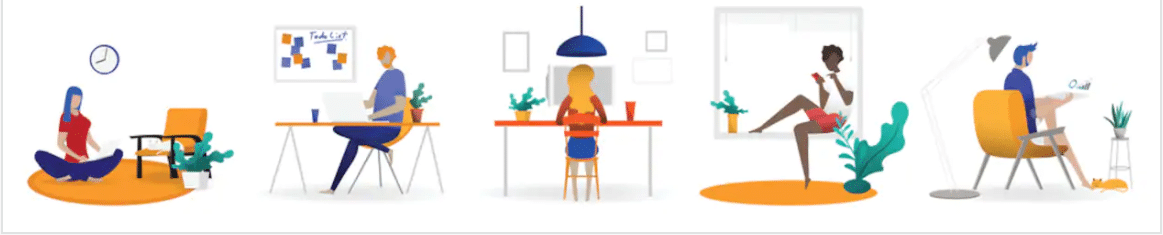|
Welcome to the second issue of the Zuber Lawler Covid-19 Task Force Client Alert. This one is designed to provide useful suggestions to human resource personnel. We have made it easy for you to simply review the contents and forward to the appropriate individuals. We thank you for your attention and we wish all in your organization continued good health.
Practical Considerations when Working from Home
Unprecedented in terms of its rapid onset, widespread reach and devastating effects, the current COVID-19 crisis has forced millions of workers from traditional workplaces to Working From Home (WFH) arrangements virtually overnight. Employers with detailed business continuity plans were able to complete the initial stages of the transition with minimal difficulty in most cases, while those without such plans were no doubt left scrambling. But as many employers are quickly realizing, setting workers up at home is only the first step of many, and with the current crisis scheduled to go on for months, we are in for a long and difficult slog.
Today’s update discusses some of the basic issues arising from the transition to a WFH environment.
Preparing the WFH Environment
Designing Your Virtual Workplace
By this time, most employers have almost surely set up the necessary tools to create a functional WFH environment. Such tools will vary from workplace to workplace based on the nature of the business and the work being done, but the vast majority of remote workspaces will likely be built around a computer, various peripherals and assorted programs. No doubt your company’s I.T. team led the effort to prepare the necessary remote working tools, hopefully in cooperation with the managers who will lead and oversee remote operations.
Among the features to consider are:
- Time tracking software to record employee’s working hours, breaks and overtime and, hopefully, allow managers to follow what’s being recorded on a daily basis;
- Access to a Virtual Private Network (VPN) to create a more secure connection between users and your network and guard against various cyber-security threats;
- Remote access software to allow your I.T. team to provide technical support and update individual remote machines; and
- Videoconferencing software to allow real-time collaboration among groups from two to 100 or more familiar faces.
Creating Your Telecommuting Policy
In the rush to distribute laptops and passwords last month, many employers initiating widespread WFH outposts for the first time neglected to draft and circulate clear telecommuting policies for affected personnel. This should actually be a top priority. Most employers assign this responsibility to Human Resources, although you will almost certainly want to involve representatives from your Finance, Payroll, and I.T. departments as well as those managers and supervisors with day-to-day responsibility for the work being done.
In essence, your telecommuting policy should address all of the items necessary to support employees working from home. These typically include who is authorized to work remotely, what is expected of them, how they should handle their responsibilities, what sorts of support and assistance are available, how their performance will be measured and their legal rights as remote employees.
Specific issues to touch on include:
- Whether there will be any changes in compensation or benefits;
- How much flexibility is allowed in setting individual schedules;
- The preferred means of communication, both individually between employee and supervisor and as a team; and
- The extent to which existing policies and practices will be maintained or superseded.
To the extent employees will be working with confidential or proprietary information, care should also be taken to keep such information secure, and to prevent unauthorized persons from accessing work computers and internet connections.
Consider distributing your policy in such a way as to retain evidence of receipt on the part of all who receive it. You might have recipients sign a duplicate copy of the policy confirming receipt or arranging for a return receipt to be automatically delivered upon each employee’s receipt. Make sure to emphasize that it is each employee’s responsibility to review the policy carefully, abide by its terms and review and monitor any subsequent modifications or additions.
Establishing a Safe Working Environment at Home
The federal Occupational Safety and Health Act, 29 U.S.C. ch 15, §651 et seq. requires employers to provide safe and healthy workplaces that are free from recognized hazards. While the Occupational Safety and Health Administration (OSHA) does not inspect home offices or hold employers liable for safety-related deficiencies there, responsible employers would do well to emphasize the importance of creating and maintaining a safe work environment for the duration of this crisis. Employees should be urged to inspect their remote workstations to be sure there are no obvious dangers such as electrical wires that could cause someone to trip and injure themselves. Advise against overloading electrical circuits and ensure that furniture is steady and stable.
Failure to exercise care when WFH could result in disallowance of workers’ compensation claims in some instances, and safety should be a primary concern at all times. Take care as well to encourage employees to remain at home during the crisis. It does little good to close the office if employees opt to work remotely from public places where people are gathering in violation of social distancing rules.
Reimbursement of Personal Expenses
Preparing employees to work from home typically involves additional costs, the majority of which tend to be absorbed by the employer in most cases. In at least two instances, however, the costs are ordinarily covered (at least initially) by the individual employees – namely, the monthly costs associated with the employee’s mobile phone and internet services. These, of course, are indispensable to any WFH arrangement. Fortunately, the actual cost to individual employees is rarely exorbitant, as the vast majority of employees today have mobile phone and internet plans that provide unlimited calls and internet use. For individuals with unlimited plans, it is an easy matter to add whatever bandwidth and additional minutes the employer’s work requires at no additional cost.
Despite the lack of any real cost to the employee, at least several states require employers to pay a reasonable share of any mobile phone and internet expenses so long as any of those services are used for the for the employer’s benefit. In California, Labor Code §2802 requires employers to reimburse their employees for all expenses incurred in the performance of their jobs. This requirement was held to apply to an employee’s mobile phone bills in Cochran v. Schwan’s Home Service, Inc., B247160, 2014 WL 3965240 (Cal. Ct. App. Aug. 12, 2014). The same principle would appear to apply with respect to home internet services, particularly under the current emergency.
New York also requires employers to reimburse employees for expenses incurred on behalf of their employer. Illinois adopted a similar law in 2019. 820 ILCS 115 et seq. (2019).
Unfortunately, neither the Cochran opinion nor subsequent published opinions offer much guidance regarding the proper calculation of the amount due to employees. Many employers seek to satisfy their obligations by paying employees a monthly stipend to be applied toward the employee’s monthly bills – typically in the neighborhood of $25 to $100 per month, depending on the volume of work-related calls and the size of the total bill.
Disability Accommodations
Encourage employees to communicate the need for any accommodations they might require in order to work effectively.
Arrange for Regular Communications and Supervision
Among the toughest challenges in any WFH arrangement is promoting effective communications between all participants. Staying home alone all day can leave people feeling isolated and unimportant. Those whose homes include family and friends can become distracted and lose interest in the work world they can no longer see. Regular and meaningful communication with colleagues and clients keeps workers engaged and productive and helps to maintain the forward momentum the current crisis might otherwise extinguish.
Find Workable Solutions for Checking In
The tone, means and substance of your communications will depend on the existing culture of your workplace. If your operation is known for its clock-like precision and regular business was conducted by a series of short, no-nonsense meetings, it makes sense to replicate that theme in your virtual workplace. If your culture is a little more free-form, your communications regimen should follow that same pattern.
There are endless options, of course, but it is hard to overstate value that videoconferencing offers – and at surprisingly affordable rates. At Zuber Lawler, we have been relying on Zoom for some time for nearly all of our interoffice communications, and it is remarkable how much easier it is to feel in touch and connected by seeing people’s faces as you communicate.
Multiple concerns have been raised in recent days about Zoom’s privacy practices and the growing problem of “zoombombing,” in which hackers seize control of individual teleconferences to play pornography or spew hate speech. We use the password protection feature to minimize this risk, and Zoom officials claim to have reformulated their data security practices so user data is no longer shared with other businesses.
There are also numerous alternatives for users who have issues with Zoom. But whichever service and tools you employ, videoconferencing is incredibly effective at keeping the lines of communication open from one-on-one meetings with supervisors to company-wide town hall meetings.
Depending on your company’s culture, it may also be useful to throw a little fun into the mix. While there is obviously nothing funny about this crisis, many employers are seeking to promote greater participation and interest in ongoing activities by holding prize drawings among participants at larger meetings or even giving awards for the best Zoom backgrounds or funniest WFH attire. Without a deliberate effort to keep people engaged, WFH arrangements can make it easy for some of your more private employees to withdraw and isolate, with potentially unhappy results.
Wage and Hour Issues
Managing non-exempt or hourly employees poses particular challenges to employers in the current environment as they are paid based on hours worked and delineating between working and non-working time requires considerable attention while WFH.
Compliance with Basic Timekeeping Rules
It is essential to remind non-exempt employees to accurately record all of their worked hours to assure they are properly paid. Worked hours includes time spent checking emails or taking quick phone calls, regardless of the hour. No doubt your hourly employees are used to punching in and out just twice each day – upon arriving at and leaving work and when starting and ending their daily meal break. WFH typically involves more frequent transitions from off-duty to on, and there is a tendency to do bits and pieces of legitimate work that never gets properly recorded. Careful employers should remind employees of their responsibility to accurately record all time worked.
Similarly, it can be easier to get distracted while WFH and a few seconds of non-work conversation or text messaging can quickly become an extended break. Managers should emphasize the importance of accurately tracking all time worked and entering it properly in your company’s timekeeping system.
Overtime Hours
The economic effects of the current emergency make it more important than ever to eliminate unnecessary expenses. Overtime costs can add up quickly if not carefully watched, so be sure to have a system in place for pre-approval of any overtime worked. Employers are free to restrict or limit overtime hours but employees must be compensated for any overtime actually worked, even in violation of company policy.
Meal and Rest Breaks
While federal law does not require meal or rest breaks, many state laws do, and these requirements apply with equal force to employees WFH. California law, for example, requires employers to provide an unpaid meal break of at least 30 minutes during any work period lasting more than five hours, unless the work day will end in six hours, in which case the meal break can be waived by mutual agreement. Be sure employees WFH comply with all relevant meal break requirements and record such breaks in your timekeeping system.
Paid Time Off
Unfortunately, even employees WFH may sometimes be sidelined due to illness or injury. While it is usually a shorter trip from a home workstation to the bedroom than leaving work for home, but, again, it is important for the time to be properly recorded. There may also be days or even longer periods when employees may want to skip work altogether. In such cases, your paid time off program should be utilized to cover any hours missed. Encourage your employees to request time off in advance when possible and to otherwise follow the dictates of your existing policy.
If your company has reduced its non-exempt employees’ working hours, you may want to allow them to apply unused accrued benefit time to fill in some of the gap. Should your policies treat PTO time as hours worked for overtime purposes, however, consider limiting the application of benefit time so that the combined total of hours worked and PTO falls below 40 hours for the week and eight hours in a single workday if yours is a state with daily overtime.
Keep in mind that the federal Families First COVID-19 Response Act provides full-time employees at companies with fewer than 500 employees with 80 hours of emergency paid sick leave over and above what their employers already provide. This additional time can be used to cover time lost due to the COVID-19 crisis. Absences due to the employee’s own illness or quarantine are paid at the employee’s regular rate of pay while time lost due to caregiving responsibilities is paid at two-thirds of the regular rate. Federal tax credits will be available for employers who are subject to these provisions. For more information, press HERE.
Practical Tips for Employees WFH
Many employees will need to make significant adjustments as they transition from their former office routines to virtual WFH arrangements. Working remotely requires considerable discipline, and the stress and anxiety the current emergency has created only makes the adjustment more difficult. As a quick reminder, many employees with previous histories of WFH place great stock in the following basic principles:
- Create and Follow a Regular Schedule – As tempting as it may be to sleep in or lounge around in your pajamas at the breakfast table, most successful remote employees agree that following a regular, business-like schedule is essential to WFH success. Not only does it make it easier for coworkers and business associates to communicate with you, but establishing a regular routine – preferably one that mimics your office practice – helps guard against backsliding into bad habits.
- Dress the Part – In a similar vein, there is something about observing established protocols that helps keep people focused and productive. Psychologists suggest it helps to have clear lines of demarcation between work and leisure time, and cleaning ourselves up suggests it is time to get serious. Comfortable, less formal clothing is fine, but you will likely feel better and more energetic after a nice shower and do swap out the robe and slippers for something more appropriate while you are at it.
- Create or identify a Physical Workspace – Another way of showing you are serious about working is to set up an official work area separate and apart from the bed where you sleep or the couch where you watch TV. Set up your computer and other work tools in an area where you can concentrate without interruption. Make sure you have good lighting and comfortable ventilation and that your desk, chair and monitor are ergonomically appropriate. Establish the habit of working only in your work area and leaving it when work is done.
- Take Regular Breaks – Although your home office may feel somewhat more relaxed than your formal office, it is just as important to take regular breaks at home to stretch and rest your eyes. Eye doctors recommend looking away from the computer screen for a minute or two every 15 or 20 minutes. It is also important to get up and walk around for several minutes at least once each hour. Our bodies were not meant to sit still for hours on end staring into a flickering computer screen. Stand up, stretch, walk around and enjoy a nice glass of water. You will be more productive over the course of the day if you do.
- Eat and Drink Wisely – Most offices today maintain kitchen facilities for their employees to use, but it is a whole different matter to have ready and immediate access to your personal home kitchen just a few steps away throughout the day. Your kitchen likely features a wide range of temptations and it will sometimes take all the willpower you can muster to avoid the impulse to snack and fill up on things you should avoid. Try not to keep junk food around at home and make an effort to always have some healthy snacks around when needed.
- Don’t Forget to Exercise – WFH tends to make it easier to slip into a more sedentary lifestyle, which is something wise employees should try to fight. Make sure to walk around your home throughout the day and outside if you are able. Many who WFH do yoga, spin classes or aerobics with the help of recorded or live video programs. Our firm offered regular fitness classes on-site before the lockdown and we moved those same programs to Zoom upon going virtual. In fact, the demand for virtual yoga and HIIT classes has now outpaced the former live programs and we’ve added extra classes to keep up. Healthy, in-shape employees are typically more productive and happier. Encourage those who wish to keep fit by providing programming that makes their goals easier to meet.
- Stay Connected – Finally, it is vital to promote collaboration and keeping in touch during the current crisis. Providing videoconferencing options helps with this issue, as do regular check-ins and town meetings. Our firm divided our non-exempt employees into three teams, each with its own team leader, and we have created opportunities for friendly intramural competition between the teams around such things as entering time promptly, taking required breaks and similar activities. Anything you can do to keep employees engaged benefits individual employees as well as the organization itself.
The coming months will be long and difficult in many respects, but with a little extra attention and careful consideration, you should be able to maintain a virtual workplace that works. |